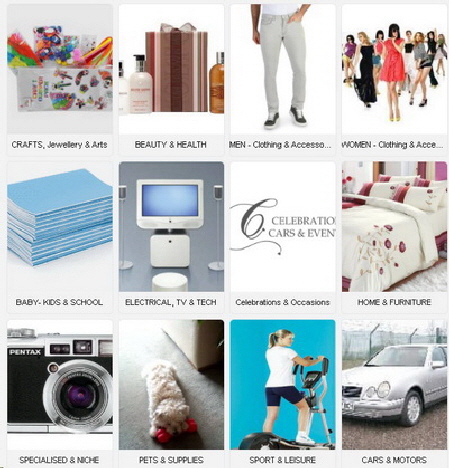Region Trader Dept Store Set Up
Three Clicks to Product Selection
Catalogue Set Up Procedure Below
Product Active Entries
Proceed to Category Selection & Example Products Click Image
Exclusive & Special Products From Top Regional Suppliers & Traders
Your Free to Use Department Store Marketplace
Supporting Cancer Research [ Assist Development Submit Ref Products]
Create Your Reference Store Be seen in Your Region
Consumers Directed To Trader Sites / Payment & Delivery Options
No Secondary Fees

In Development
Marketing & Promoting Regional Traders
Business Awareness Reference Site
Free to Use Local Alternative to Amazon & EBay
Trial & Familiarisation Entries Appreciated During Development
TRY it OUT OPTIONS - Select Trader Set Up
Trader Invitation Represent Your Business FREE
Voluntary Charity Donation
Submit Your Special & Exclusive Products
[No Registration Required]
Suggestions & Feedback Welcome Please Click Link
https://formlets.com/forms/gxJpH7UPJQqsEcCL/
Development Suggestions
development@bestbuylocal.com

Category Store Example
Midlands Trader Catalogue Link
https://admin.yelo.red/en/dashboard/
merchants/catalogue/list?id=1042855
Trader Set Uo
Click Link Above
Step 1
Select Chosen Category
Step 2
Select Available Trader Dept 1 - 8
Option - Submit own Store Image
Step 3
Enter Trading Name or Brand,
Town & Post Code in Name Box
[Address Optional] Plus
Trader Site - www Domain Name
Consumer to Copy and Browser Paste
Trader Site Direct Access
[For Purchase & Payment Process]
Step 4
Click Range Select [Easy / Best Entry Process]
Allows Instant Review - Website Master Selected Products
Click 3 Dots - Select Add Products
Enter your First Product
Descrption, Image & Specification
Click + to Add Aditional Products
[Optional Enabled Sub Category Entries Available] !
Step 5
Click Link Below to Review
Website Browser Entries
1. Select Your Chosen Category
2. Select Chosen Dept / Store
https://s2d2.yelo.red/en/store/EastMidlandsStore/1042855
TRY IT OUT Select Category & Submit Trial Products to View Results
Select Edit and update Initial Store Choice Example Entry as Shown Below with your Personal Information
Trader 2 Dept Store Choice__ Update to Name & Location_www.yourdomain.com [90 Char Limit]
Enter Domain for Your Existing Direct Websit
Optional or Personalised Sub Category Options Available
Try it Out Options
1 Access Main Merchant Catalogue Admin / Dashboard Cofiguration
2 Submit Excel Information for Assisted Trial Entry - Click Link Below
https://onedrive.live.com/View.aspx?resid=24B9C52003D87C74!105&authkey=!AsiIs8t3zuDL2xc
Eight Traders Store/ Dept Selection each Category per Selected Region
Chose Preferred Dept Enter Trading Name & Location
Add Product To Your Trading Categories & Proceed
Select Your Trading Categories To View Entered Product Reference Examples
https://admin.yelo.red/en/dashboard/merchants/catalogue/list?id=1166765
Click above Link to Access Control Panel Set Up Configuration of Your Chosen South England Stores
Add Name, Location & Domain to each
To View Entered Product Examples Select a Store - [ Best Reference = CRAFTS Admin / Dept 1]
Consumer Site Review
https://s2d2.yelo.red/en/store/S-England-Dept-Store/1166765
Development Consideration NOTES
Consider Regional Home Page Promo Location for
Interested Traders
Trader Visual Identification
Submit Image for Local Awareness on
Regional Home Pages by Request ??
Trader Existing Website Domain Links Position
Click Crafts [Select Admin Dept 1]
To View Best Product Entry Examples

Eight Trader Store Options Available for Each
Category per Region

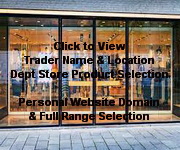
|
Dept 1 |
Trader Name & Town |
|
Dept 2 |
Trader Name & Town |
|
Dept 3 |
Trader Name & Town |
|
Dept 4 |
Trader Name & Town |
|
Dept 5 |
Trader Name & Town |
|
Dept 6 |
Trader Name & Town |
|
Dept 7 |
Trader Name & Town |
|
Dept 8 |
Trader Name & Town |
Development Suggestions
development@bestbuylocal.com

Category Store Example
< Formal
Catalogues
All Regions


UK